Cookie Policy
01. Extended Cookie Policy
02. What are cookies
03. Nature of cookies
Regarding the nature of cookies, there are several types:
1. Technical cookies
Technical cookies are used for the sole purpose of carrying out the transmission of a communication over an communication over an electronic communications network, or to the extent strictly necessary for the provider of an information society service explicitly requested by the subscriber or user to provide this service. provide such a service. They are not used for any further purposes and are normally installed directly by the owner or website manager. They can be divided into:
Browsing or session cookies:
ensure normal navigation and use of the the website (allowing, for example, a purchase to be made or authentication to access restricted areas); they are actually reserved areas); they are actually necessary for the website to function properly;
Analytics cookies
assimilated to technical cookies where used directly by the website operator to collect information, in aggregate form, on the number of users and how they visit the site itself, in order to improve the site’s performance and optimise the browsing experience;
Functionality cookies:
They allow the user to navigate according to a set of criteria selected criteria (e.g. language, products selected for purchase) in order to improve the service rendered to the same. Users’ prior consent is not required for the installation of such cookies.
2. Profiling cookies
Profiling cookies are designed to create profiles of the user and are used to send advertising messages in line with the preferences expressed by the user while browsing the web (behavioural advertising).
The consent of the person concerned is required for the use of profiling cookies. According to Order No. 229 of 8 May 2014 and 10 June 2021, the user must be able to authorise or deny consent to the installation of profiling cookies if they are present.
In the case of third-party cookies, the site has no direct control over individual cookies and cannot control them (it can neither install them directly nor delete them). You can however manage these cookies through your browser settings (follow the instructions below), or the sites indicated in the “Managing cookies” section.
04. Cookies installed on this website
05. Purposes
06. Cookie Management
The following will show you how to manage and possibly deactivate cookies. First of all, it is possible to activate the ‘anonymous surfing’ mode, i.e. a function that allows you to surf without leaving any trace of your surfing data in the browser. This function only allows you to keep no navigation data in the browser. Alternatively, you can disable/delete cookies by accessing the configuration panel of your browser. Below are links to the configuration panels of some well-known browsers:
Chrome
Firefox
Internet explorer
Microsoft edge
Safari 6
Safari iOs (dispositivi mobile)
Opera
07. Acceptance and opt-out of Cookies
- Consulting and Promotion
Get in touch
- Communication and Commercial
- ©2025 Omnia Global. All rights reserved.
- Via Otello Bonvicini 11B, 00043 Ciampino Roma (RM) P.IVA16595331006
- Design by